Dear Community,
Although Fiachra Forms has closed its business operations, this forum remains a space for connection, collaboration, and support. Here, you can continue to:
- Share tips, advice, and best practices with fellow users.
- Access our Knowledge Base for previously asked questions.
We are deeply grateful for your engagement and trust over the years. This forum is our way of ensuring that the resources and community you’ve relied on remain available.
Thank you for being part of our journey. We hope this space continues to serve you well!
Best regards,
The Fiachra Forms Team

Hi Dr Chrycy,
You will see a password statement while printing to PDF rather than a printer. You can choose to print it as an image instead. To do that, go to print, then change the printer from the real printer to “print as fax” – this is will create a .tiff file image that you can save to your computer or send by email.
Best regards,
Dan

Hi Anv,
If you could a scan or picture of how it is printing out for you, I can adjust the template to work with your printer. Send to dan@fiachrafroms.com
Dan

Hi Stan,
Yes there is a way to have certain fields already filled in when you start a new claim. To begin, open a blank CMS 1500 PDF. Then fill in all the fields that will not change (your NPI, billing address, etc). Leave the other fields blank. Then save the partially filled claim as "office_template.pdf" or something like that.
Then when you are ready to complete a claim for a patient, open up the office_template.pdf - it will be partially filled from before. Then type in the patient information and services. Print it out. When you are ready to save it, go to save, and give it a unique file name "J_Doe_121219.pdf for instance. Then you will have the new claim saved on your computer.
To do another claim open the "office_template.pdf" for the next patient and it will be partially filled for you.
Best regards,
Dan

 I just purchased the fillable CMS 1500 form. The PRINT ALL option is not available. I only can PRINT TEXT...
I just purchased the fillable CMS 1500 form. The PRINT ALL option is not available. I only can PRINT TEXT...

Hi Annalisa,
In your download zip folder there are two versions. The one you may have started with is called "for pre-printed forms" - please use the other version to print the form and the text.
Best regards,
Dan

Hi rachvgreene,
When you see a password statement it means that Mac Preview has opened the file instead of Adobe Reader. To use this type of PDF to type, print and save it, you will need to use Adobe Reader for Mac. You can download a free version to use here. https://get.adobe.com/reader/
Once installed, open Adobe Reader first, then the file, to bypass your Mac Preview program.
Best regards,
Dan

Hi Martin,
In your download there are two versions, the one called "for text only" is most likely what you opened. I will send the version that will print the red claim and typed text to your email so you have it.
Best regards,
Dan

Hello! The standard font for the CMS 1500, which is used in the Fiachra Forms fillable PDF, is Times New Roman 10 point. This is universally accepted by the optical character recognition scanners. If the font is not being accepted, it is most likely that you're opening and printing the form with a software other than Adobe Reader. Please try opening Adobe Reader first, then open the form from within Adobe Reader and see if that works.
If you need to download the CMS 1500 fillable PDF again for any reason, please reach out to me by email: dan@fiachraforms.com.
Thank you,
Dan
Customer support service by UserEcho