How do I get the PDF to align with the claim form on my printer?
Though most of our customers have no problem with alignment, it does come up as a question from time to time. Luckily, we have an easy answer.
Mis-alignment is usually caused by a printer that is slightly out of alignment. Rather than re-aligning your printer, the easiest solution is for Fiachra Forms to adjust the template to match your printer’s exact alignment. Just email a scan or image of the mis-aligned, printed form to dan@fiachraforms.com. Please include your phone number.
If you are unable to scan the printed form, simply email us with a verbal description of the direction of the mis-alignment (for example, is the printed text too far to the left? Too far to the right?) We will then send you an adjusted form. We will work with you until the form aligns properly.
For installation on the second computer, use your download link and follow the steps below or watch our short video tutorial below.
STEPS FOR DOWNLOADING THE PDF:
- Click the download link from your checkout page.
- Find the downloaded Zip packet in your Downloads folder.
- Extract the files to a folder of your choice.
STEPS FOR USING THE PDF:
- Open Adobe Reader for Mac or Windows.
- Do not use Mac Preview, Microsoft Edge, or other PDF programs.
- If you need to install Adobe Reader, you can download it free from Adobe. See the video below if you need help.
- Open Adobe Reader, then open the file from within Adobe Reader.
- Type in the patient information in the blue highlighted fields.
- To save, print, or clear the form, click the button at the top left of the CMS 1500.
VIEW THE VIDEO BELOW IF YOU NEED HELP DOWNLOADING OR USING ONE OF OUR FILLABLE PDFs:
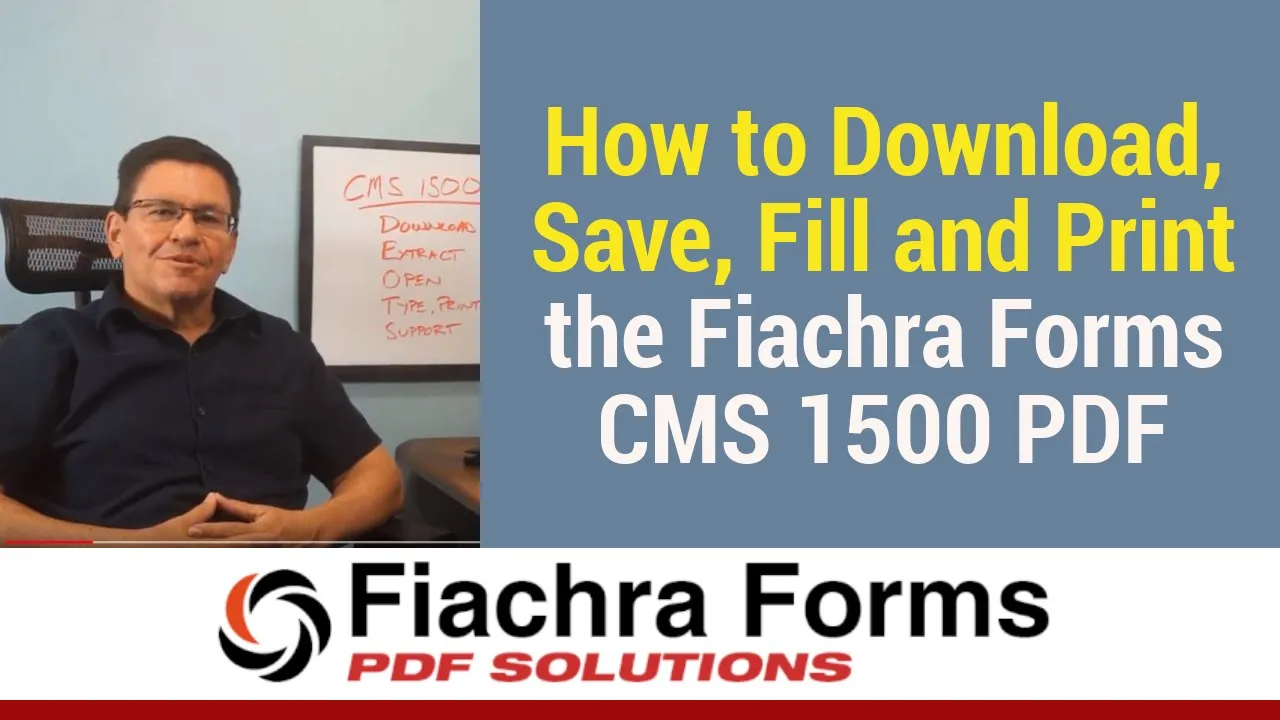
VIEW THE VIDEO BELOW IF YOU NEED HELP DOWNLOADING AND INSTALLING ADOBE READER:

Customer support service by UserEcho

